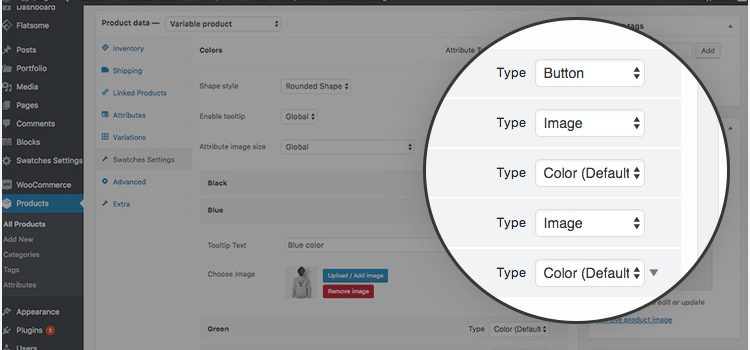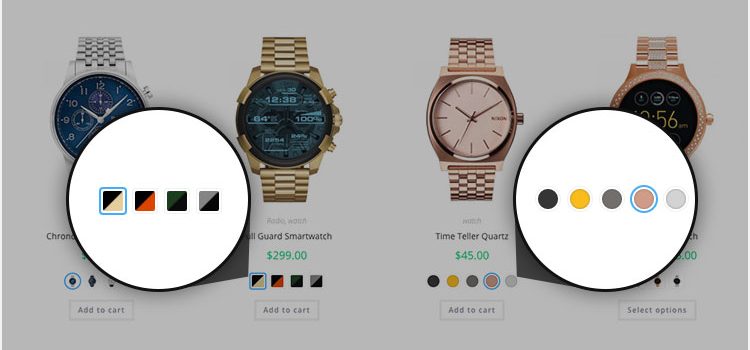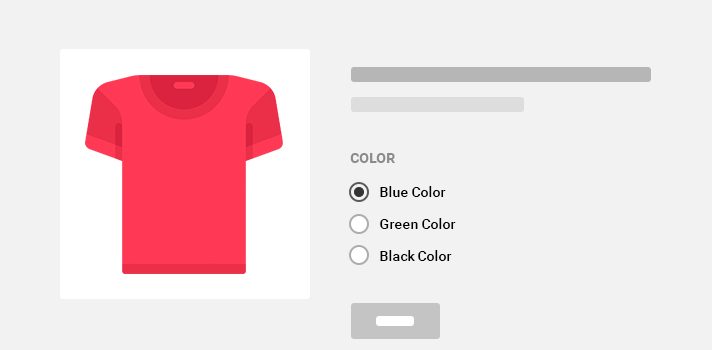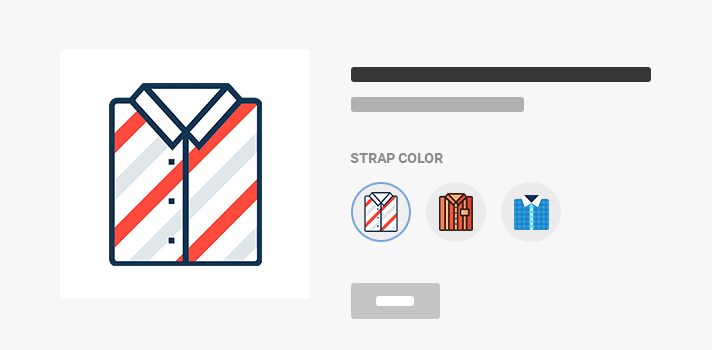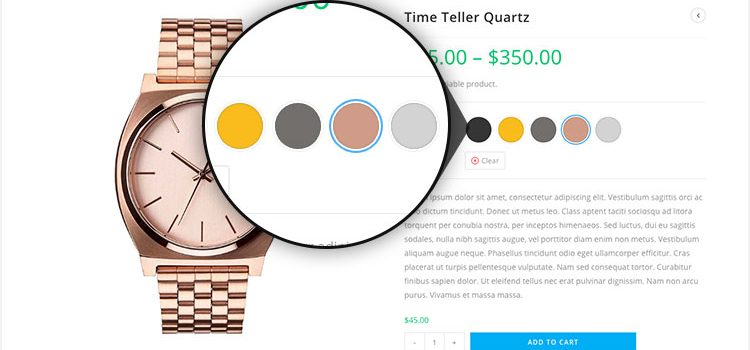Product Basis swatches customization is a powerful and exclusive feature. In the free version, you have to use global created swatches for all product. Whereas premium version allows you to customize your swatches based on the individual product.
Suppose, you sell a T-shirt. Each T-shirt has a different variation of pattern to show. In this case, you get locked. You can’t global variation each for each product. To help you out we have built this feature. To enable this feature you have to both free and premium version of WooCommerce variation swatches is installed.
Continue reading