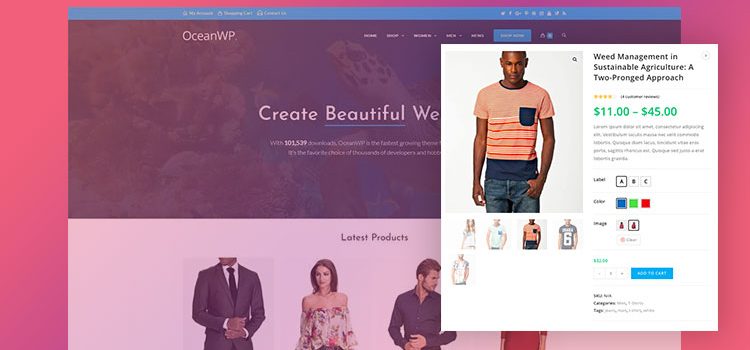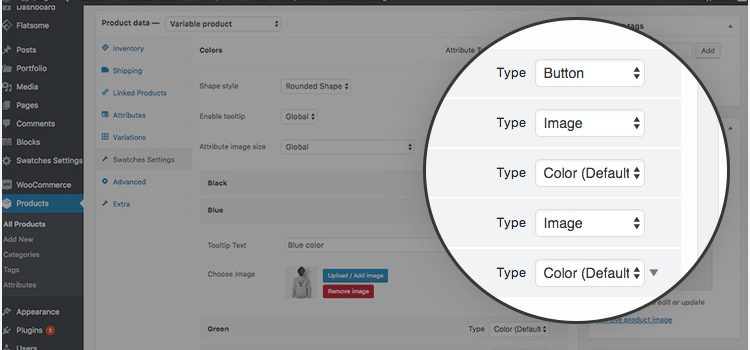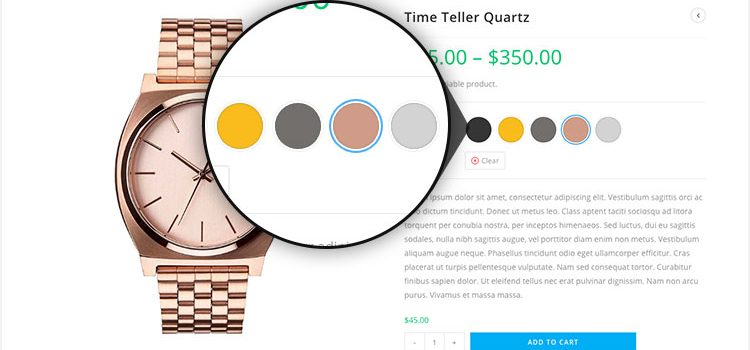We’ve been working hard to evolve our popular WooCommerce Variation Swatches Plugin daily. Based on your feature request and bug report, we’ve included many of incredible features that you love. On top of that, we have refactored our codebase to squash many of limitation based on your reporting.
Existed to hear about the features, right?
Let me me point them out before explaining them individually.
- Set Single Attribute for Catalog Page
- Special Attribute Sizing in Product Page
- Hide Out of Stock Variation without hiding out of stock products.
- Professional Swatches Styling Panel