Variation Swatches For WooCommerce
WooCommerce Variation Swatches is the most popular attribute variation swatches plugin in the WordPress plugin directory. The plugin is an incredible creation by the GetWooPlugins team to create a new experience for WooCommerce product variations.
Key Features of WooCommerce Variation Swatches
WooCommerce Variation Swatches is a simple plugin but does a wonderful job. It turns product attribute select dropdown into beautiful swatches. It means you can turn product variation selection dropdown into color, button, radio, and image swatches.
Consequently, the plugin enhances the plugin experience extensively. Users don’t need to reveal the dropdown select field and see what variations are available for the variable product. Without pressing extra clicks and spending extra time, they can quickly select their desired variation.
Auto Convert Dropdown Into Image Swatches If Variation Has a Featured Image Set
It’s elusive to configure each product variation one by one to show image swatches. Our new feature of WooCommerce Variation Swatches and photo plugin can enable image swatches based on variation featured images.
Display Swatch in Catalog / Archive Page
To boost store conversion and engagement, the Attribute variation swatches plugin enables swatch on the catalog page. It allows customers to check product variations from the archive page and add them to the cart.
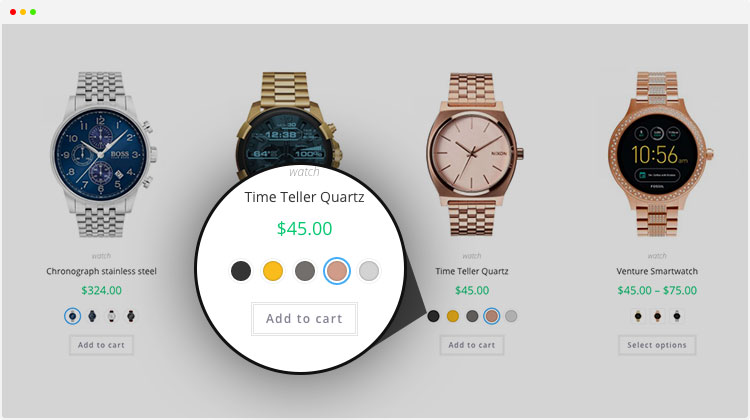
Variation Image Tooltip in Catalog / Archive Page
To convert users into paying custom, It’s necessary to convince them to give all the important details about a product. We have packed image tooltip for archive pages swatches in this WooCommerce variation swatches and photos plugin.
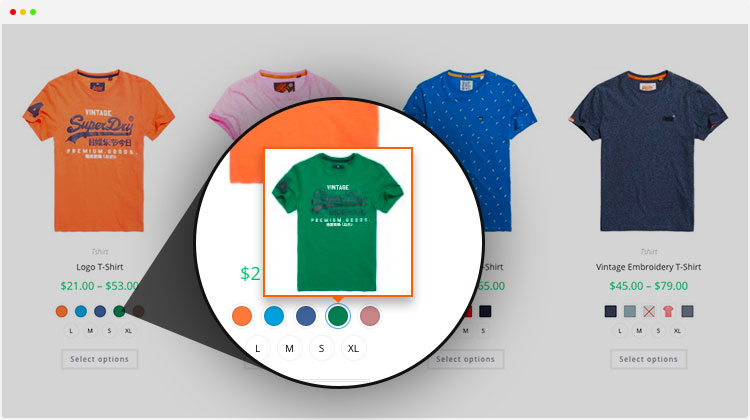
WooCommerce Filter Widgets
WooCommerce Variation Swatches Converts Filter Products by Attribute Widget into color swatches. So, you can use the widget to enable swatches for the filter dropdown.
Text Tooltip in Catalog / Archive Page
Tooltip acts like a variation description. It describes more about the swatches. Instead of an image tooltip, you can enable a text tooltip to maximize your site engagement.
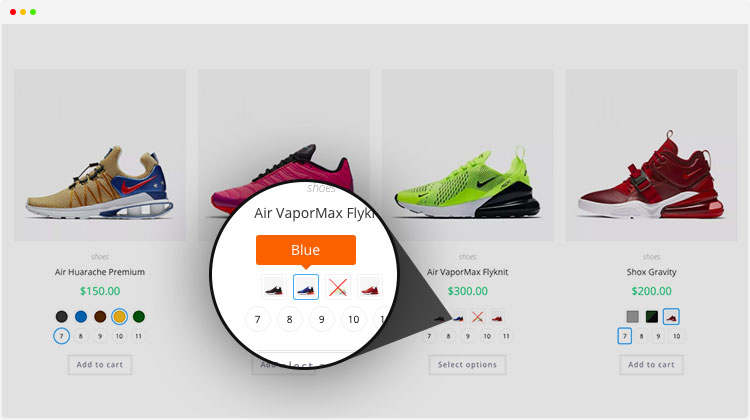
Dual Color Variation Swatches
Dual Color Variation Swatches allows you to insert dual color for a single variation. If you have variable products with two colors, you can define them from a single variation. All thanks go to WooCommerce Variation Swatches and Photo plugin.
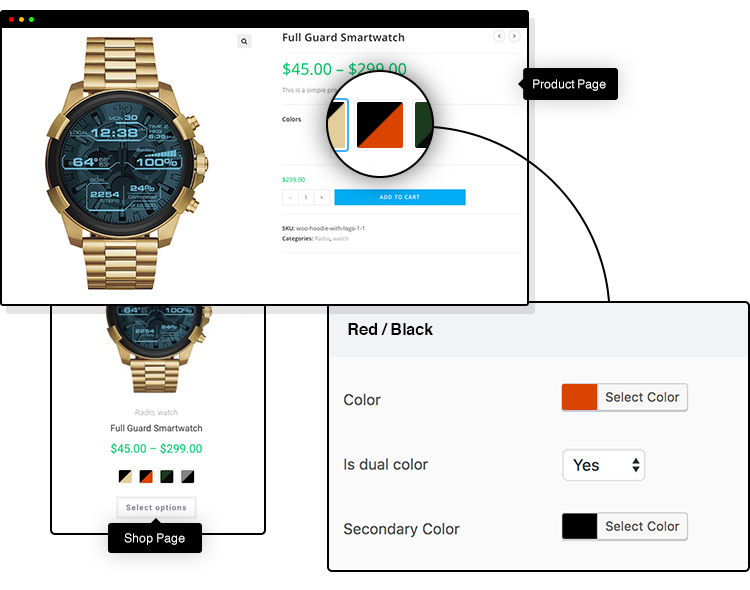
Supported With Quick View
Besides showing swatches on the product details page and archive pages, it can enable swatches on Quickview lightboxes to maximize storewide sales.
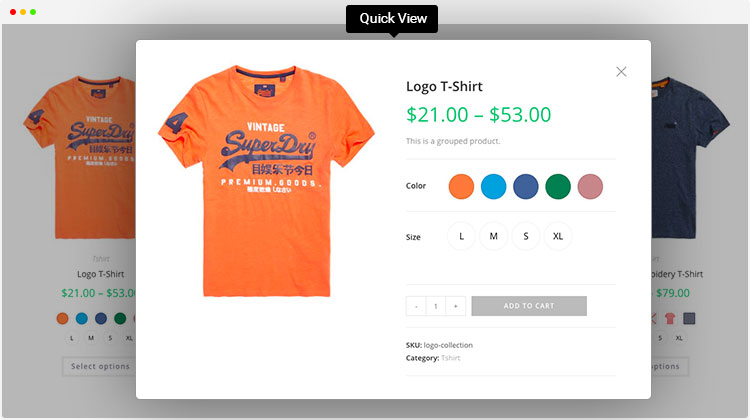
What to Display Single Selected Attribute on Shop page? This will help!
If your product has 5 attributes, generally, every Woocommerce variation swatches pro plugin shows all the 5 swatches attributes on the archive pages. The first time, we brought an exclusive option besides the general feature. It allows you to show only a selected attribute on the shop page. From now, either you can display all selected attributes on the shop page or entire attributes like in a single product page.
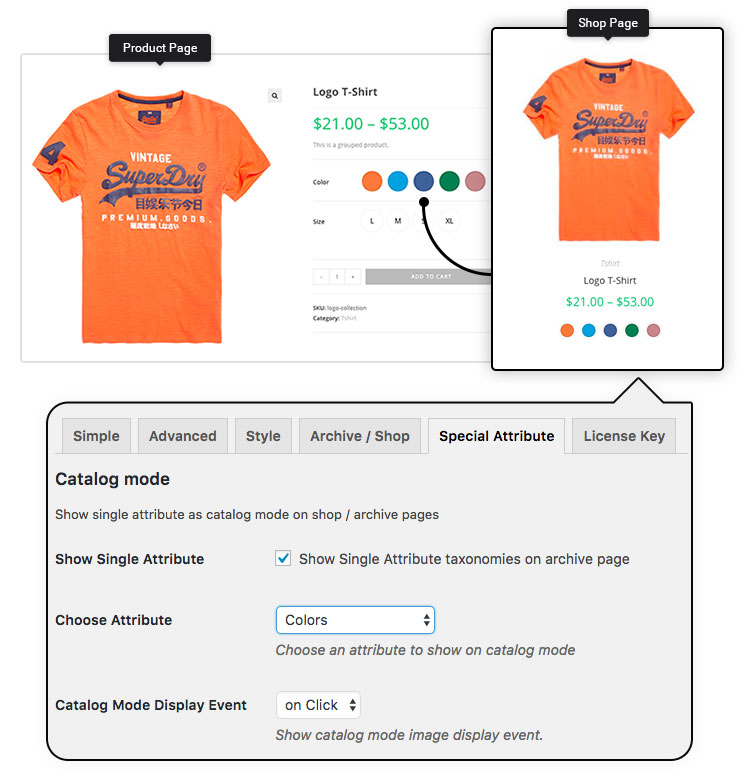
Set MORE Link To Align Attribute Variation Swatches
Products may have a different number of swatches, which creates misalignment issues in the product archive pages. To keep your archive page design sleek and beautiful, WooSwatches has added a MORE link. You can specify how many variation swatches you want to show for each product in the product page category pages with the button.

Change Product Gallery Image Selecting Only Color Variation Like Amazon and Aliexpress (Or Selected Variation)
Generally, WooCommerce variable product changes variation image when all available attribute variations are selected. The first time, in the WooCommerce Variation Swatches plugin history, we brought this to change the gallery image, selecting a single attribute variation. You don’t need to match the entire attribute variation.
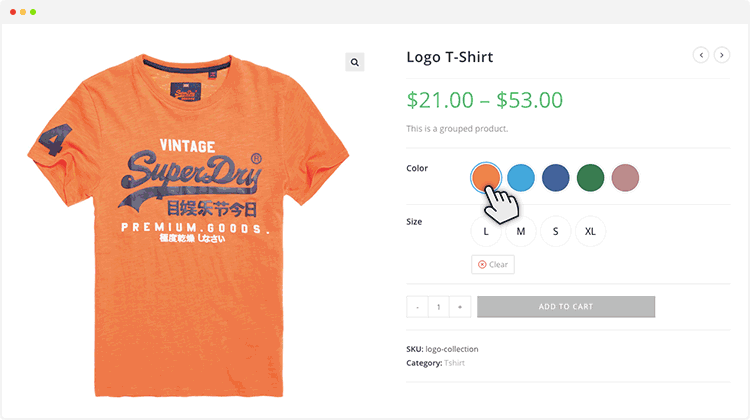
Generate Variation Link / Direct Variation Link
WooCommerce doesn’t come with this feature. We brought this feature first time in WooCommerce from this popular WooCommerce variation swatches and photos plugin. With this feature, you can forward your specific attribute link to your customer for a quick purchase or share it the social media.
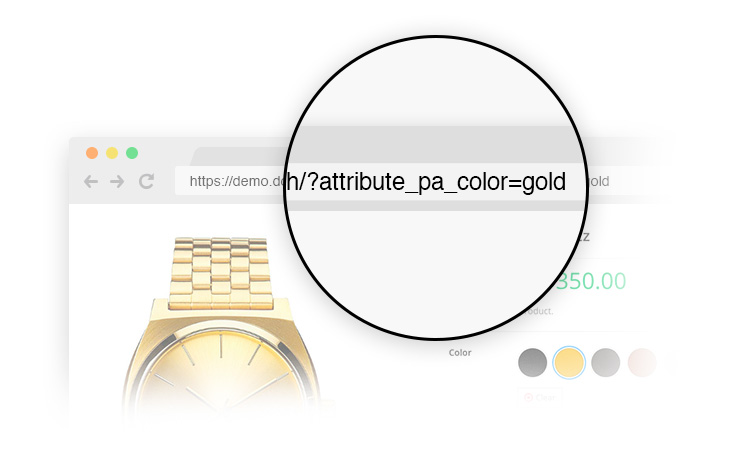
Product Based Swatch Customization
WooCommerce Variation Swatch plugin offers global swatches. If you need personalized variation per-product basis, you quickly achieve them from the site admin.
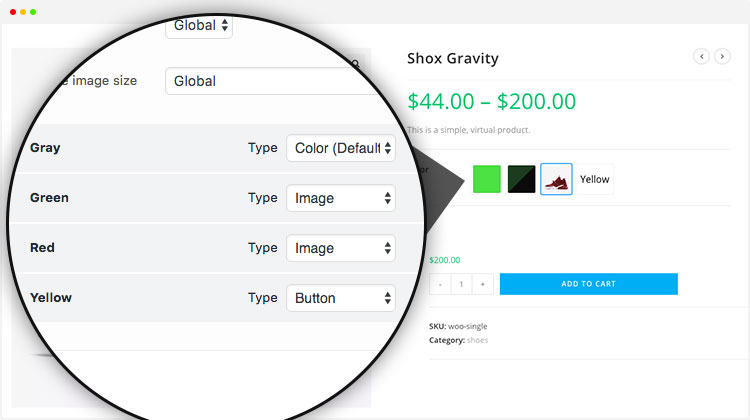
Color Variation Swatch For Product Page
The option turns product select options drop down into color swatches. It’s the best fit option for the variable products that come with multiple variations.
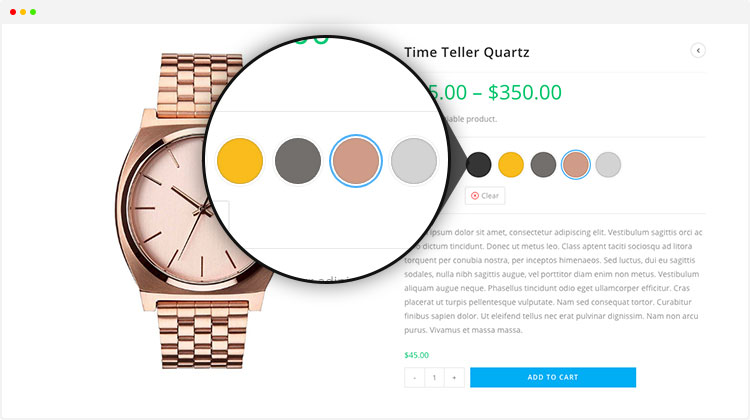
Image Variation Swatch For Product Page
Image variation does more than color swatches. When it comes to displaying images as product variation, this option comes in handy and highly engaging conversion.

Button / Label Variation Swatch For Product Page
When it comes to showing available product size, quantity, and other variation related details, button/label swatch boost conversion extensively. It allows selecting customers to select their desired product variation quickly.
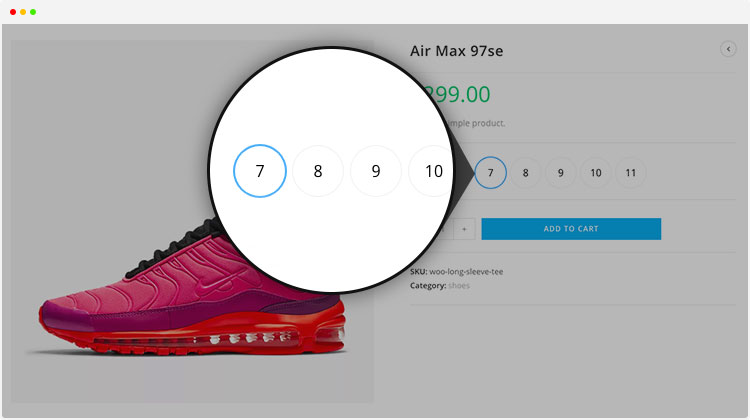
Radio Variation Swatch For Product Page
Radio select box is another variation type to show product variations beautifully. It acts like the variations list for WooCommerce variable products.
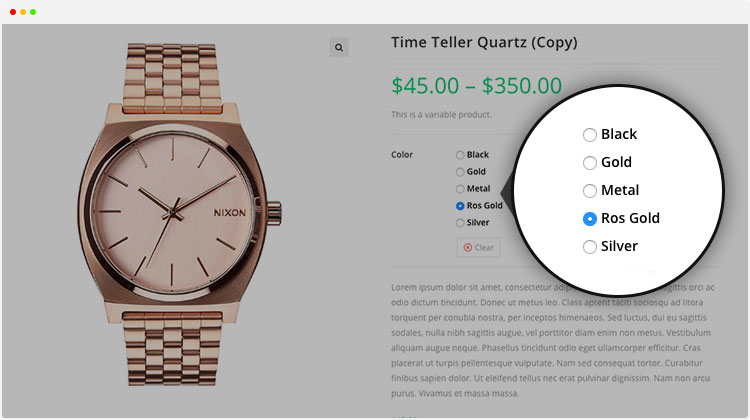
Highlight Your Special Attribute
Your product may have plenty of attributes. If you want to keep your desired single attribute standout and highlighted. you can make the attribute enlarged using this popular WooCommerce Variation Swatches plugin
Create Category and Group Wise Variation Swatches
With many variations, swatches may confuse users to select their desired option. With the help of this plugin, you can categorize and group variation swatches beautifully.
Product Page Variation Image Tooltip
Sometimes tooltip text is not enough to convince customers. In this case, the Image tooltip does the rest.
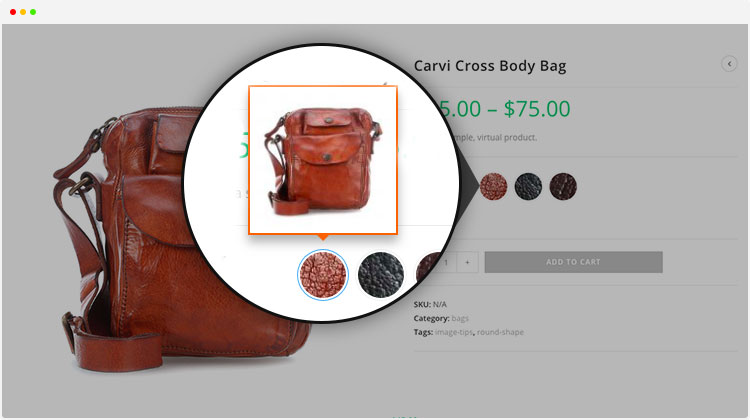
Customizable Tooltip Text
Tooltip denotes the variation details to explain more. It can be disabled and customized the title text and tooltip background from the admin backend.
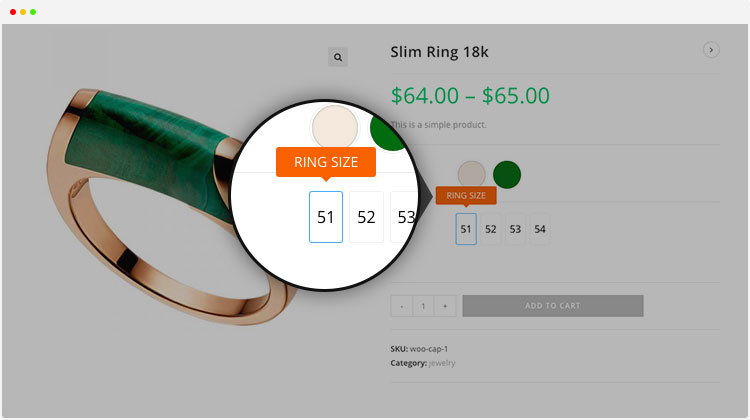
Blur/Hide Out of Variation
Showing out of stock variation seems necessary. So, the plugin offers an option to blur or hide the out of stock variation to simplify the out of stock variation.
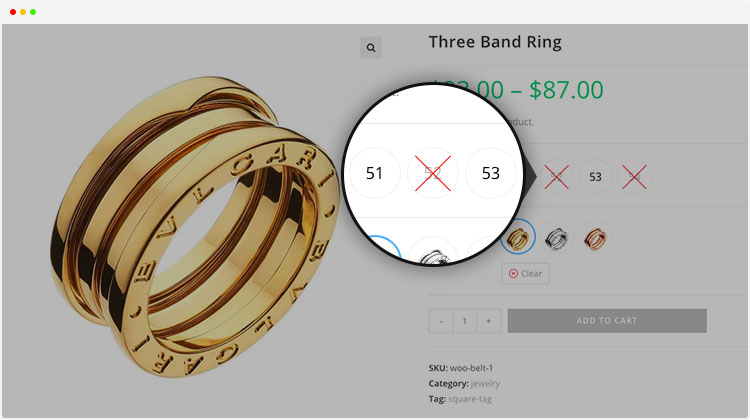
Rounded and Square Shape For Variation
The round and square shape are one of the unique and helpful features of this plugin; when it comes to showing more than two or three characters in swatches or want to add color and image swatch exclusively, you use Square shape instead of Round.
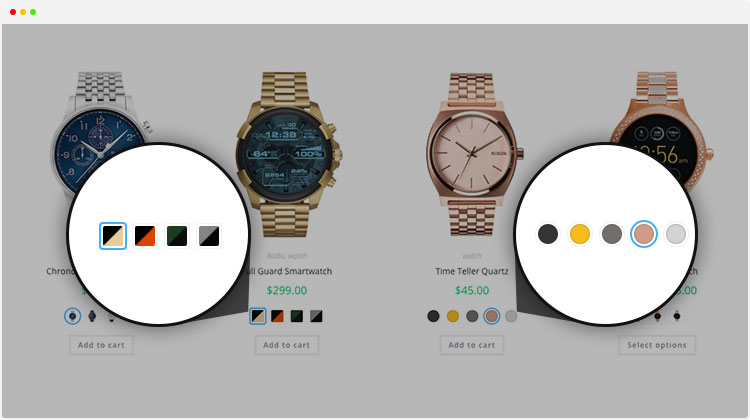
Show Attribute Variation Remaining Stock Quantity
When you are selling products having multiple attribute variations like color and size, it’s really essential to show the remaining product variation so that it can help to create an urge to purchase a specific limited variation as soon as possible.
So, we developed this option. It can mesmerizingly show the clients all the remaining stock for variation. I believe it will boost your site usability and boost sales.
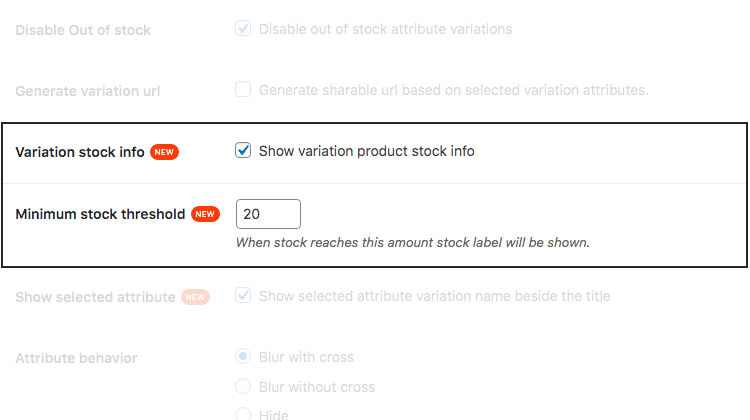
Key Features are Documented
The UX of this plugin is impressive, helps you understand each available feature quickly. It means you don’t need to read any manual comprehensively. Despite that, we have added detailed documentation to keep you informed about all features and functions in this swatches plugin. Check our documentation.
Friendly and Quickest Support In the Industry
The maximum number of users of this plugin are developers. We know how quickly a developer needs to finish their job and deliver it to their clients. To help you out quickly, our team is there to assist you. As long as your theme is coded following the standard of WooCommerce, it should correctly work. On top of that, if any issue arises, we are here to fix them out; open a ticket from here.
Compatible With Major Themes
The only variation Swatches in the market is running 10,000+ websites. It’s because it’s compatible with majors themes and plugins in the market. It’s tightly compatible with Flatsome, OceanWP, Divi, and many more.
WooCommerce Variation Swatches not only offers the color, radio, image, and label attributes in a single WooCommerce product. It also enables them in product quick view. If you’re using WooCommerce themes like Flatsome that come with the default Quick View option, you don’t need to hassle to load color and image swatches for variable product attributes in quick view separately.
In this WooCommerce attribute variation plugin, besides creating size, brand, image, color, and label variation swatches, you can handle the swatches shape style Rounded and Circle. On top of that, it allows you to show beautiful tooltips on a variation swatch hover. Based on your requirement, you enable and disable hover from the settings. To maximize and personalize your development process, the product attributes swatches comes an option to disable the default plugin stylesheet so that you can personally write your own CSS.
Furthermore, you would find an option to hide and blur out of stock variation, set product image variation swatch sizes based on product image settings in theme, change tooltip background, and text color.
WooCommerce Variation Swatch also enables/disable swatches product archive pages. The powerful option for this swatch plugin is the variation swatch customization option for each product. Besides adding global attribute variation for each variable product, you can customize them on your need for your desired outcomes.
-
very recommended . This plugin adds required functionality to our site . We had some issues with the configuration and support team was very responsive . Thank you for all the timely support and fixes .
Can I still use plugins after I cancel my membership?
Yes, once have download swatches plugin from our site. You can use it forever and get technical support till 365 days after your item purchase.
What payment methods are accepted?
We are using 2Checkout for accepting payment. It allows to pay from PayPal, Visa, MasterCard, American Express, Discover, American Express, Diners, JCB, PIN debit cards with the Visa or MasterCard logo, Debit cards with the Visa or MasterCard log and more.
Is this plugin compatible with my theme?
We, at GetWooPlugins try to support plenty of major and popular WooCommerce themes in the market. Consequently, Our swatches plugin is running about 10k+ websites. As long as your theme is coded following the standard of WooCommerce, it should perfectly work. On top of that, if any issue arises, we are here to fix them out; Just open a ticket from here.
Why do I purchase a subscription plan?
WooCommerce is evolving daily. On the other hand, we need to keep our plugin compatible with latest WooCommerce. Otherwise, your site will break. So, the subscription mode helps us to keep our WooCommerce based plugin updated and keep your safe from future inconvenience..
Is It permissible to use my licence in a testing/development site?
Yes, it’s permissible to use your license to your testing/development site. Our system don’t look for testing/development environment for license check..
Version 2.2.2 ( 11/11/2025 )
-
WooCommerce 10.3+ compatibility
Version 2.2.1 ( 11/09/2025 )
-
WordPress 6.8+ compatibility
-
WooCommerce 10.1+ compatibility
-
Composite product re-insert label issue.
-
Unavailable de-select issue.
Version 2.2.0 ( 16/02/2025 )
-
Load swatch data on viewport visibility.
-
WooCommerce 9.6+ compatibility
-
Browser cache option
-
Settings table
Version 2.1.5 ( 11/12/2024 )
-
WooCommerce 9.4+ compatibility
-
WordPress 6.7+ compatibility
-
Settings Save JS issue.
-
Swatches block render issue
Version 2.1.4 ( 29/08/2024 )
-
WooCommerce 9.2+ compatibility
-
WordPress 6.6+ compatibility
Version 2.1.3 ( 13/06/2024 )
-
Optimize find matching variation function.
Version 2.1.2 ( 12/06/2024 )
-
Custom attribute tooltip issue.
Version 2.1.1 ( 06/06/2024 )
-
Fix issue for single product preview image.
Version 2.1.0 ( 06/06/2024 )
-
WooCommerce 8.9+ compatibility
-
WPML XML file updated custom-term-fields
-
PHPCS Issues
Version 2.0.31 ( 23/04/2024 )
-
WordPress 6.5+ compatibility
-
WooCommerce 8.8+ compatibility
Version 2.0.30 ( 15/01/2024 )
-
WooCommerce 8.4+ compatibility
Version 2.0.29 ( 21/11/2023 )
-
Archive page variation display limit option
-
Clickable out of stock availability check script.
-
Variation Swatches filter block issue.
Version 2.0.27 ( 18/09/2023 )
-
Variation Swatches Filter Block added.
-
Variation Swatches block align attribute added.
-
Latest woocommerce compatibility
Version 2.0.26 ( 05/09/2023 )
-
Fix tooltip image source unavailable issue
Version 2.0.25 ( 31/08/2023 )
-
WordPress 6.3 compatibility
-
WooCommerce 8.0+ compatibility
-
Color / Image data can update by API Request
-
Variation Swatches Gutenberg Block for Archive Product
Version 2.0.23 ( 18/06/2023 )
-
Archive product css class issue
-
Woocommerce 7.8+ compatibility
-
API Issue
Version 2.0.22 ( 11/06/2023 )
-
Tooltip width issue fix
-
Displaying archive attribute label
Version 2.0.21 ( 02/06/2023 )
-
Woocommerce 7.7 compatibility
-
Germanize plugin price issue fix
-
Option added for linkable mobile too
-
Filters added to modify attribute templates response
-
Additional API response for attributes
Version 2.0.20 ( 13/04/2023 )
-
WP 6.2 compatibility
-
Product children check issue
Version 2.0.19 ( 16/03/2023 )
-
WooCommerce 7.5 compatibility
-
Disabling archive tooltip option
-
If variation has no image then show image from main product option
-
wpml multicurrency support
-
Archive product data load by api or html attribute option
Version 2.0.18 ( 18/01/2023 )
-
caching function
-
WooCommerce 7.3 compatibility
Version 2.0.17 ( 06/01/2023 )
-
clearing transient after attribute update
-
show product variation image if image type attribute have no image selected
-
WooCommerce 7.2 compatibility
Version 2.0.15 ( 12/12/2022 )
-
WP Admin LiteSpeed cache issue
Version 2.0.13 ( 17/11/2022 )
-
Performance improvement
Version 2.0.12 ( 02/11/2022 )
-
Attribute image as tooltip image if no tooltip image added
-
Variation Image preview on loaded
-
Update Migration Script
-
Modify
woovariationswatchesvariableitemcustomattributesfilter -
WPML Language Support on API
Version 2.0.11 ( 29/09/2022 )
-
Exclude Product Category
-
Wrapper added on variation_form
-
dropdown to button setting on product settings
-
WooCommerce support
Version 2.0.10 ( 15/09/2022 )
-
JS Scripts
-
WooCommerce support
Version 2.0.9 ( 29/08/2022 )
-
filter "woovariationswatchesproductoptions" added on single product option
-
WPML Image Support
Version 2.0.8 ( 21/08/2022 )
-
"astraInfinitePaginationLoaded" added for astra theme Infinite Pagination support
-
Option to Enable "add to cart" and "change price" on catalog mode if a product have only one attribute to show
-
Option to Linkable Attribute Link type
Version 2.0.7 ( 14/08/2022 )
-
WooCommerce 6.8 Support
Version 2.0.6 ( 31/07/2022 )
-
Preloader for
Single Variation Image Previewimage -
dependency script updated for product page settings save issue
-
Clear on ReselectandSingle Variation Image Previewoption conflict -
is_admin()check removed for some theme support
Version 2.0.5 ( 20/07/2022 )
-
woovariationswatchesnavwidget_htmlfilter added -
woovariationswatches_htmlfilter added -
shortcode modified
Version 2.0.4 ( 08/07/2022 )
-
Composite Product Selecting Issue
-
wpml-config.xml file
-
Option to enable/disable preloader
-
Option to change tick and cross icon color
Version 2.0.3 ( 26/06/2022 )
-
Stock Info availability
Version 2.0.2 ( 23/06/2022 )
-
Add to cart issue
-
Load more support
Version 2.0.1 ( 16/06/2022 )
-
Widget styling
-
click reselect on catalog mode
-
archive hide css issue
Version 2.0.0 ( 13/06/2022 )
-
Plugin structure change and introduce more features
-
WordPress and Woocommerce compatibility
Version 1.1.18 ( 06/09/2021 )
-
Disable swatches on variation only cross sell and upsell product
-
Image tooltip height
-
WordPress and Woocommerce compatibility
Version 1.1.17 ( 08/05/2021 )
-
WPML Issue
-
Update plugin updater
Version 1.1.16 ( 03/05/2021 )
-
Backend CSS Issue
-
Add filter: disablewoovariationswatchespro to disable pro swatches
Version 1.1.15 ( 24/04/2021 )
-
WPML currency switcher issue
-
Coloned product attribute name and value saving issue.
-
Function added to get dual color values
-
Option added Choose which JS event fire on preview image.
-
Support dual color on filter widget
-
Support show variation and variable product swatches
Version 1.1.14 ( 11/04/2021 )
-
Fix issue for Complianz | GDPR/CCPA Cookie Consent
-
Fix URL back button Issue
-
Fix WPML issue
Version 1.1.13 ( 10/03/2021 )
-
WooCommerce and WordPress Compatibility
-
Remove
.containsand replace with.includes -
Remove saving variation settings data when click on Main Update button
Version 1.1.12 ( 02/03/2021 )
-
Settings Option to clickable out of stock enable or disable
-
Add UnderscoreJS on script dependency
Version 1.1.11 ( 01/03/2021 )
-
WooCommerce Composite Products selection issue
-
Add to cart button selector changes
-
Disable WoodMart theme default swatches
-
Swatches Markup Modified
-
Clickable out of stock
Version 1.1.10 ( 16/02/2021 )
-
WooCommerce not activate issue
-
woocommerce-additional-variation-images plugin issue
Version 1.1.9 ( 12/02/2021 )
-
no_cache header modification issue
Version 1.1.8 ( 08/02/2021 )
-
Clickable issue on generate url
-
Display message on save swatches settings
Version 1.1.7 ( 02/02/2021 )
-
select variation message
-
composite product issue
-
Flatsome image selection issue
-
Cache ajax variation load
Version 1.1.6 ( 27/01/2021 )
-
JS issue if add to cart not available on archive
-
Cache ajax variation load
Version 1.1.5 ( 13/01/2021 )
-
Backward compatibility for 1.1.2 user
-
Update ajax variation load
-
Reserve license key if reset all data.
Version 1.1.4 ( 12/01/2021 )
-
Support Latest woocommerce
-
Custom attribute display issue
Swatches on Product filter widget
Single attribute variation image by custom attribute
Version 1.1.3 ( 10/01/2021 )
-
Support Latest woocommerce
Version 1.1.2 ( 26/11/2020 )
-
Support Latest woocommerce
Version 1.1.1 ( 27/10/2020 )
-
Support Latest woocommerce
Version 1.1.0 ( 27/10/2020 )
-
Support Latest woocommerce
-
Stock info
-
Accessability
-
Linkable attributes
Version 1.0.55 ( 12/07/2020 )
-
Support Latest woocommerce
Version 1.0.54 ( 22/06/2020 )
-
Transable more fix
Version 1.0.53 ( 17/06/2020 )
-
Body css tag
-
More count
Version 1.0.52 ( 26/05/2020 )
-
Filter added to modify global attribute image.
-
Variation attribute image preview based on availability.
Version 1.0.51 ( 15/05/2020 )
-
Firefox mobile issue
-
jQuery Migrator disable Issue
-
WordPress 5.4.1 Compatibility
Version 1.0.50 ( 02/04/2020 )
-
WordPress 5.4 Compatibility
Version 1.0.49 ( 31/03/2020 )
-
Shopkeeper Theme css issue
Version 1.0.48 ( 29/03/2020 )
-
Rollback some update to fix a known issue.
Version 1.0.47 ( 24/03/2020 )
-
Attribute behavior: Hide issue
Version 1.0.46 ( 18/03/2020 )
-
Facebook for woocommerce plugin issue.
-
Automatic updater improve
Version 1.0.45 ( 17/02/2020 )
-
Add to cart js
-
Settings php notice
Version 1.0.44 ( 05/02/2020 )
-
mobile tooltip issue.
-
Option added for product wrapper
-
Option added for button wrapper
Version 1.0.43 ( 23/01/2020 )
-
Support woocommmerce 3.9
-
WooCommerce Product bundle Issue.
Version 1.0.42 ( 01/01/2020 )
-
Field Dependency css.
-
Default selected tooltip Issue.
-
Divi builder load issue.
Version 1.0.41 ( 14/11/2019 )
-
Disable Defer JS Load by Default and on mobile device.
-
Image tooltip issue.
Version 1.0.40 ( 14/11/2019 )
-
Improve Page loading.
Version 1.0.39 ( 26/10/2019 )
-
The7 Theme Button Issue
-
Mobile Scroll issuee
Version 1.0.38 ( 02/10/2019 )
-
Custom attribute to button / image convert
-
Control custom attribute display type
-
Transient issue fix.
Version 1.0.37 ( 16/09/2019 )
-
WPML Support
Version 1.0.36 ( 20/08/2019 )
-
WooCommerce 3.7 support
Version 1.0.35 ( 18/07/2019 )
-
Closable update notifier
-
Safari dual color issue
Version 1.0.34 ( 16/05/2019 )
-
Dual Color Support
-
WooCommerce Nav Filter Ajax support
-
WooCommerce disable pro version error
Version 1.0.33 ( 25/03/2019 )
-
FacetWP support
-
Language load issue
Version 1.0.32 ( 25/03/2019 )
-
Some theme issue
Version 1.0.31 ( 18/12/2018 )
-
Massive Dynamic theme CSS Issue
-
Flatsome theme Infinite Scroll Support
Version 1.0.30 ( 11/12/2018 )
-
Archive more swatches clickable
-
Adiva Theme support
Version 1.0.29 ( 07/12/2018 )
-
Variation preview add to cart js issue
Version 1.0.28 ( 06/12/2018 )
-
Variation preview add to cart
-
Attribute display limit on archive page
Version 1.0.27 ( 24/11/2018 )
-
Known issue
Version 1.0.26 ( 15/11/2018 )
-
Speed issue
Version 1.0.25 ( 14/11/2018 )
-
Filter added to disable body class load.
-
Filter added to disable post class load.
Version 1.0.24 ( 08/11/2018 )
-
Filter added to disable script loading.
-
Shop page image size issue
Version 1.0.23 ( 25/10/2018 )
-
WooCommeerce 3.5 Issue
-
Ajax pre-select variation issue
Version 1.0.22 ( 20/10/2018 )
-
IE-11 Support
Version 1.0.21 ( 11/10/2018 )
-
Uncode theme support
Version 1.0.20 ( 01/10/2018 )
-
Woodmart theme support
-
Atelier theme support
-
Salient theme support material style support
-
Woodstock theme support
-
berocket woocommerce ajax filters plugin support
-
Option to show or hide add to cart button on archive / shop page.
Version 1.0.19 ( 24/09/2018 )
-
uShop by themetim css issue fix.
Version 1.0.18 ( 23/09/2018 )
-
Single variation switch image change
-
Generate Sharable URL based on selected attribute.
Version 1.0.17 ( 15/09/2018 )
-
Settings Option Display issue
Version 1.0.16 ( 09/09/2018 )
-
Fix Archive page issue
-
RTL Support
Version 1.0.15 ( 06/09/2018 )
-
Yoast SEO
Version 1.0.14 ( 01/09/2018 )
-
Shopisle Support Added
-
WooCommerce Product Bundle Support Added.
-
Catalog mode issue fixed
Version 1.0.13 ( 06/07/2018 )
-
Update css issue
Version 1.0.12 ( 05/07/2018 )
-
Product catelog mode style
-
Single product attribute sizeing
-
Hide out of stock variation product
-
Item styling for hover and selected
Version 1.0.11 ( 03/06/2018 )
-
Fix Kalium theme issue
Version 1.0.10 ( 03/06/2018 )
-
IE-11 Fallback
-
Enable/Disable ajax variation option
-
Custom variation color/buttons tooltips
-
Divi woo layout injector issue.
Version 1.0.9 ( 03/06/2018 )
-
Admin notice CSS
Version 1.0.8 ( 30/05/2018 )
-
StockHolm theme support
-
SelectBox class for more control
Version 1.0.7 ( 27/05/2018 )
-
Enfold theme support
-
Tooltip image css
Version 1.0.6 ( 26/05/2018 )
-
Tooltip image
-
Item border size
-
Item background color
-
OceanWP archive page list view
Version 1.0.5 ( 21/05/2018 )
-
Visual improvement
-
Some known issue
Version 1.0.4 ( 20/05/2018 )
-
Visual improvement
-
Flatsome Theme Shortcode override
Version 1.0.3 ( 19/05/2018 )
-
OceanWP Theme Compatibility
-
Sober Theme Compatibility
-
Shophistic Lite Theme Compatibility
-
Old Haven Theme Compatibility
Version 1.0.2 ( 18/05/2018 )
-
Variation Item border color, Text color
-
Swatches display position
-
Known js issue
Version 1.0.1 ( 25/04/2018 )
-
Archive Page Font Size
-
Flatsome theme archive position
-
Individual product display type
Version 1.0.0 ( 20/04/2018 )
-
Initial Release
Purchase a Licence
-
8,991,658 Downloads
-
300,000+ Active Install
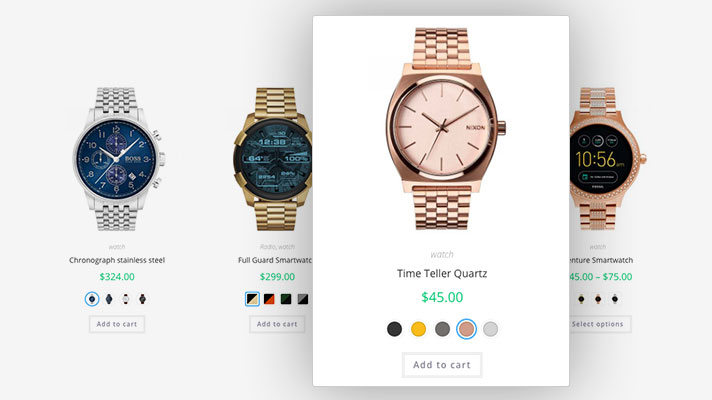
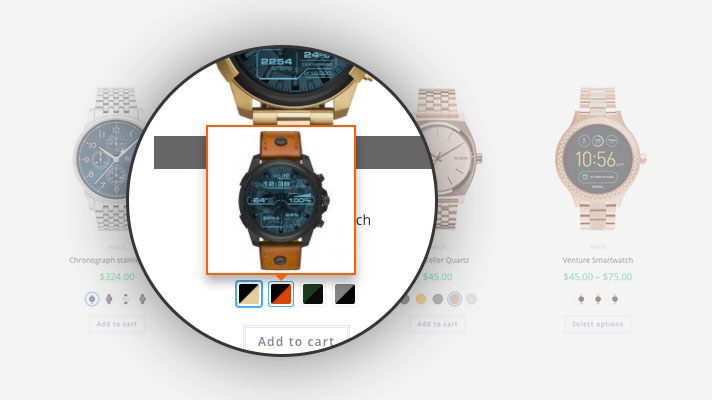
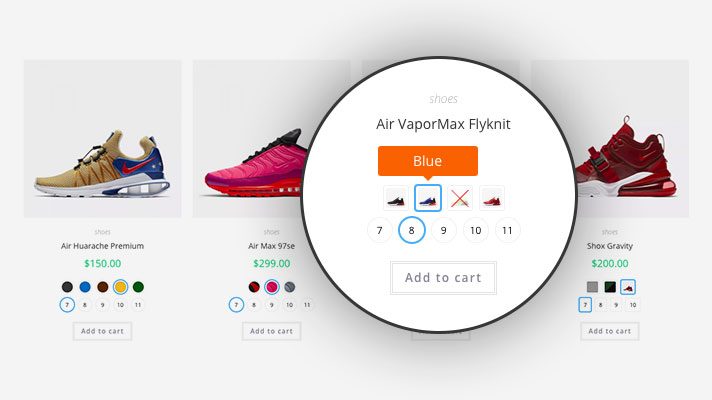
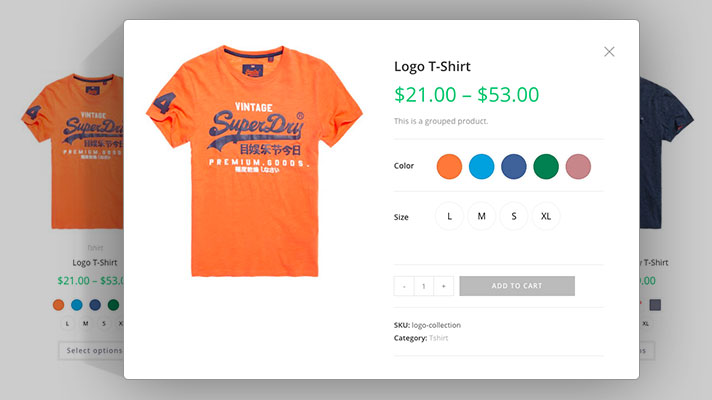
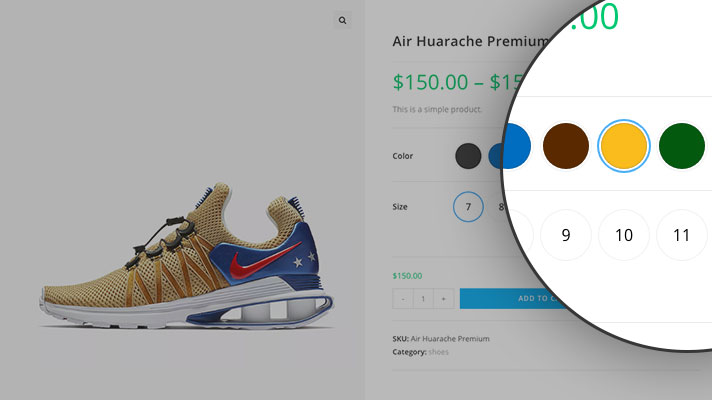
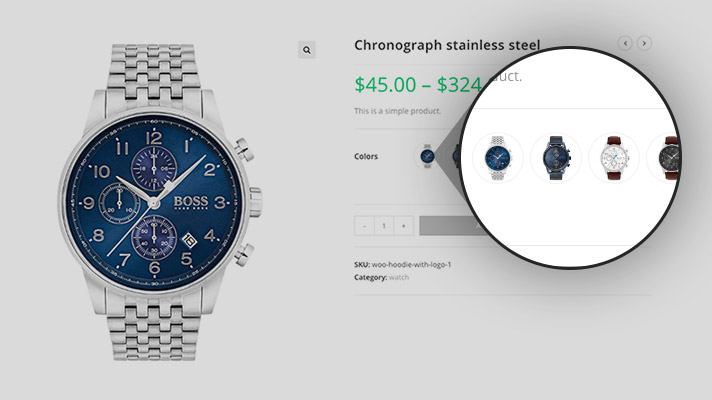
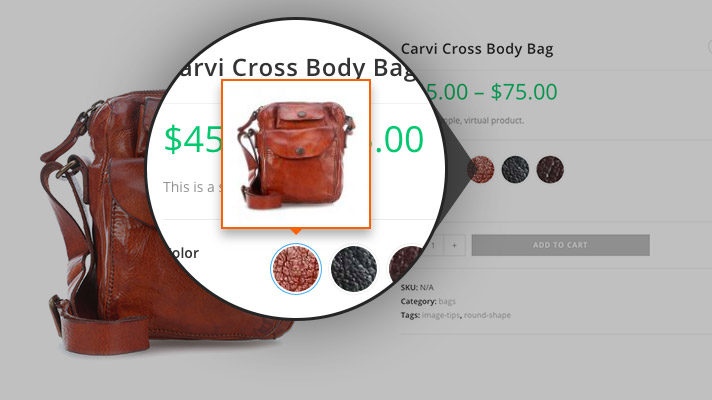
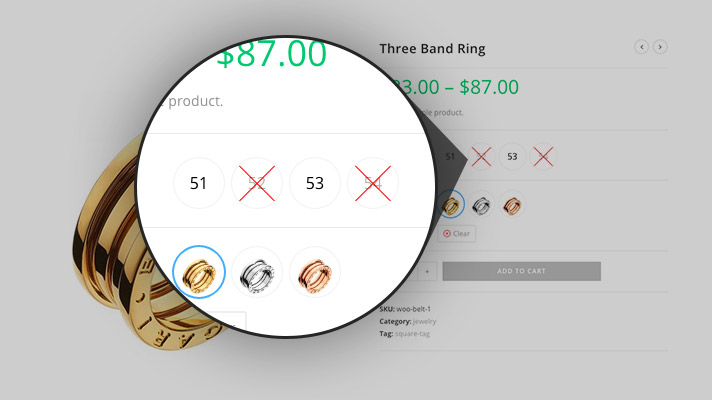
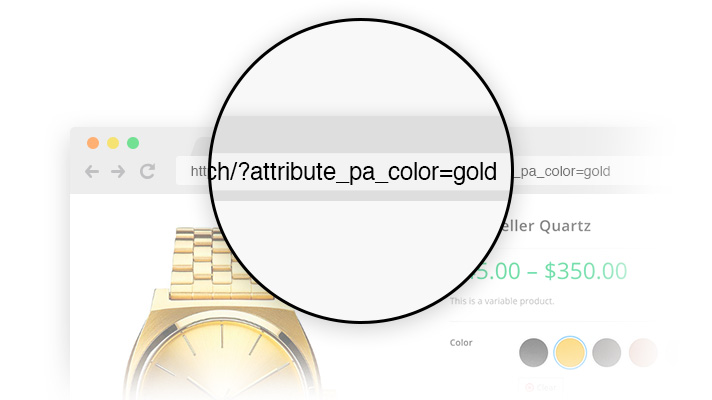
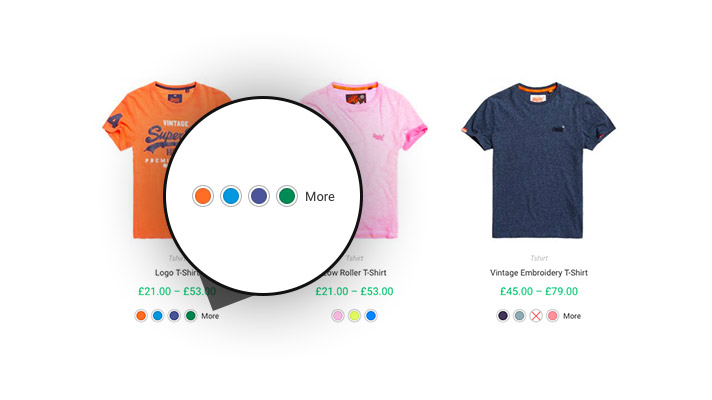
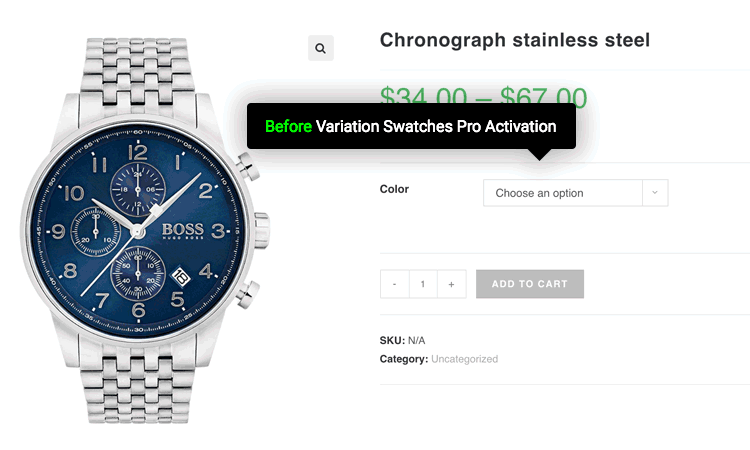
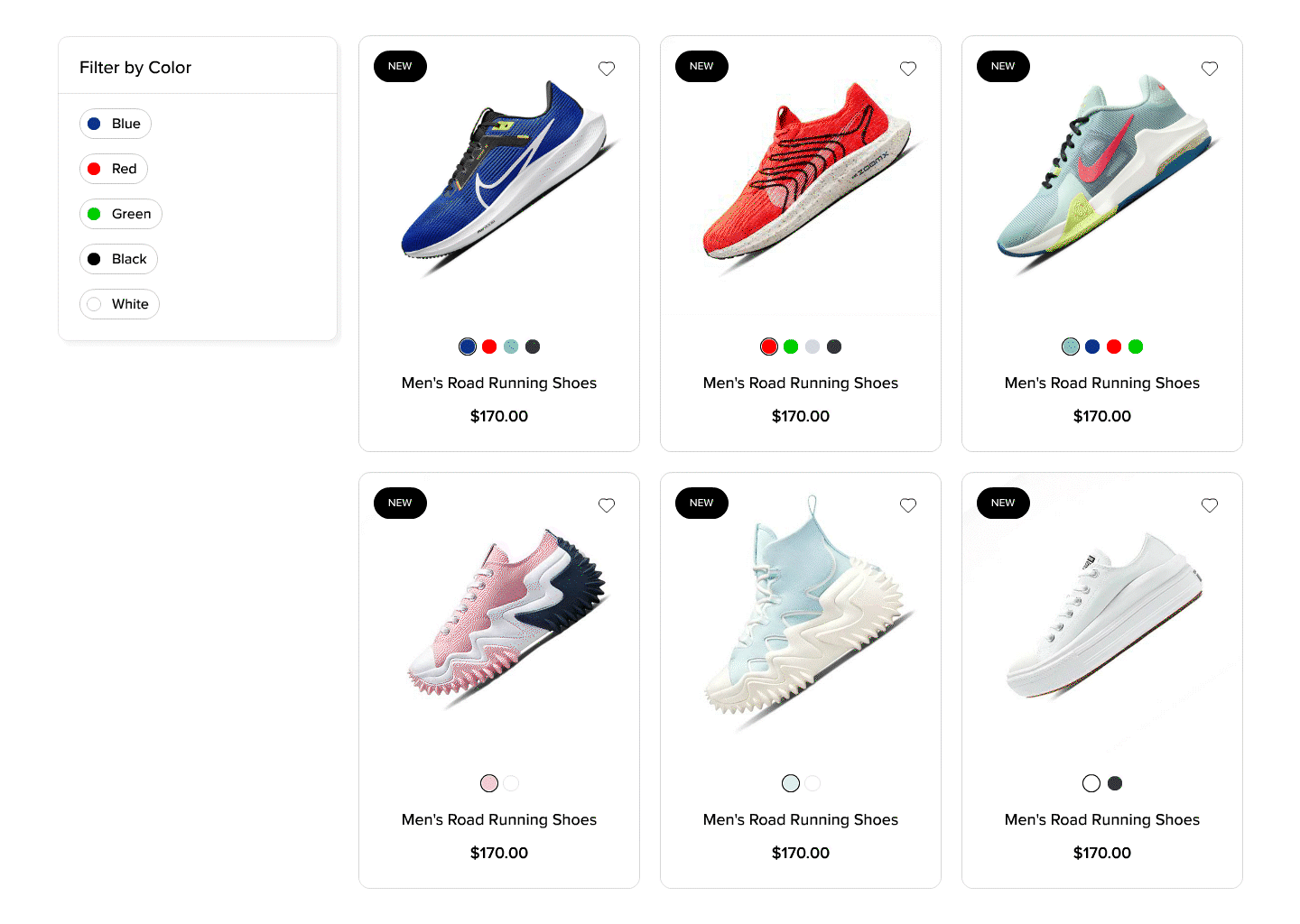
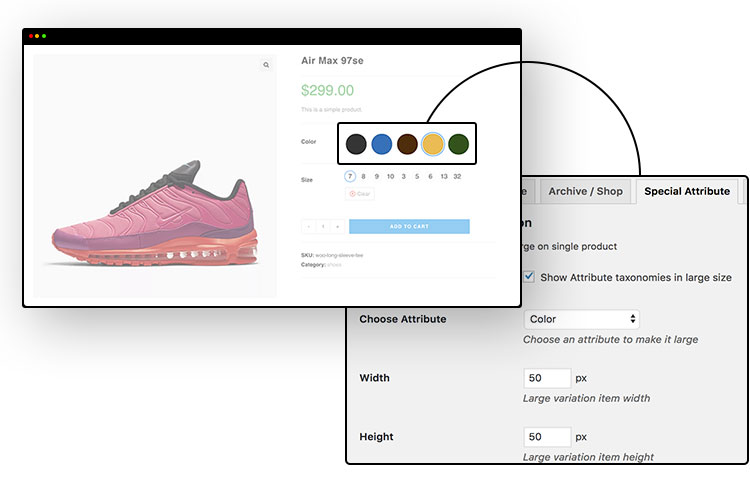
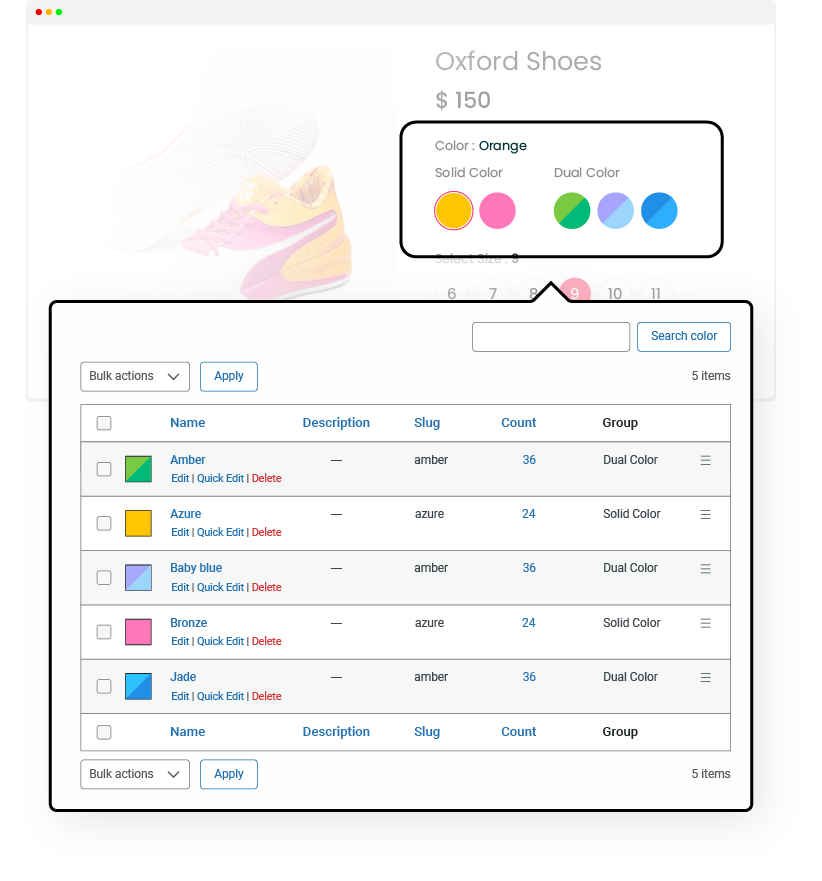
Thank you for the wonderful plugin, it is very good and customer service is exceptional. I will recommend this to everyone.
Dhul provided brilliant support and fixed my problem fast. thank you
A plugin that enhances the shop's appearance, is easy to use, and they offer fast and excellent support.
Works perfectly and makes variations look great. Support is fast, friendly, and truly above expectations!
The best support I have experienced. Thank you once again!
Very easy working plugin and support is always available for help and tips.
It was very simple to use, if you need help you can ask the support they are very friendly and very helpful ! Thanks to Mister Dhul for your help it was perfect ! I love the feature for out of stock !
No wonder why it's the most installed one for adding variations to products. This attribute is a must-have feature for almost all shopping websites and this plugin fulfills it simply and beautifully. Thanks
We are very happy with the plugin; it's an important part of my client's website. Displaying product options (Swatches) on the archive pages is one of our favourite features. Thank you for the great work!